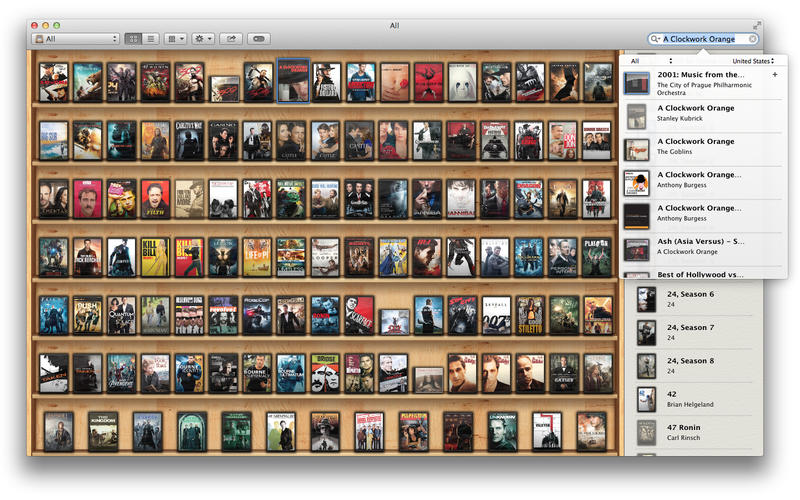
Collections
Collections is a powerful piece of software to create an inventory of your music, movies, TV shows, books, video games and virtually everything that you want to put on a shelf.
Collections is a virtual library, a realistic representation of your tastes and passions.
Watch movie trailers, preview music, see recommendations, catalog your items and browse through them, share your music, movies, tv shows, books, video games and everything else with Collections.
Related items
Could be the tracks of a music album, the episodes of a TV show, a movie, a PDF file, an image and so on.
Information
With a few clicks you will get a lot of information from the internet.
Loans
Keep track of the loaned items, Collections use Reminders to track loans and maps to locate them.
Recommendations
A great way to discover and add new items to the library.
Tags
With tags, you can organize items without having to move them into a collection.
Media Browser
An easy way to access your media files.
Camara Barcode Scanner
Collections allows you to add items to the library by using a FaceTime HD (formerly iSight) and/or a FireWire video camera as barcode scanner. Basically the app will search for the item in the same way it does with the search field but without having to type anything. In order for this technology to work optimally you should being in a brightly lit room, trying to keep the lighting uniform across the barcode (i.e, avoid glare), you may need to adjust the screen brightness as well.
Designed for extensibility
With extensions we can easily add the functionalities to the application, for example, music albums and movies from iTunes are loaded by an extension.
Search
This is the default way to add items to the library, Collections supports multiple search engines, some of them allows you to search by E.A.N, U.PC and I.S.B.N. Please note that the availability of an item depends of the selected search engine and the selected country or language.
Import
Importing is a functionality fully delegated to extensions. The number of supported formats depend on the installed extensions. By default, Collections provides an extension to import native items, i.e items created by the application. Also includes extensions to import audio, video, images, PDF files, CSV files and more.
Export
Exporting is a functionality fully delegated to extensions. The number of supported formats depend on the installed extensions. By default, Collections provides an extension to export native items, i.e items created by the application. Also includes extensions to export audio, video and images, CSV files and more.
In version 1.6 we added support for extensions that can export the related items of an item (such as tracks, episodes, movies and so on)individually.
Share
By default you can share a link to your items in Facebook and/or by email. In Mac OS X 10.8 and better, Collections also uses the OS X sharing services (Facebook, Twitter, Vimeo, Flickr, Mail, AirDrop and so on).
Since version 1.1, Collections includes an extension to share your selected items to a web page.



